Local SEO For Business Owners
Blog / Local SEO For Business Owners
Local SEO For Business Owners
Blog / Local SEO For Business Owners
Definition: Local SEO (search engine optimization) Is a process affecting the visibility of a website or a web page in an online search.
Local SEO is all about optimizing your online presence to attract more business from relevant local searches. The Majority of these searches take place on platforms like Google but for better optimization in your local area you'll want to use all your social media. Meaning LinkedIn, Facebook, Twitter, Instagram, and other social platforms. What has been known to stand out most here is social media, even though it has not traditionally been stated to play a role in local seo. With social media playing a role in local seo. If what's posted doesn't produce engagement, the mention of the company's name can have a positive impact on your overall site rankings.
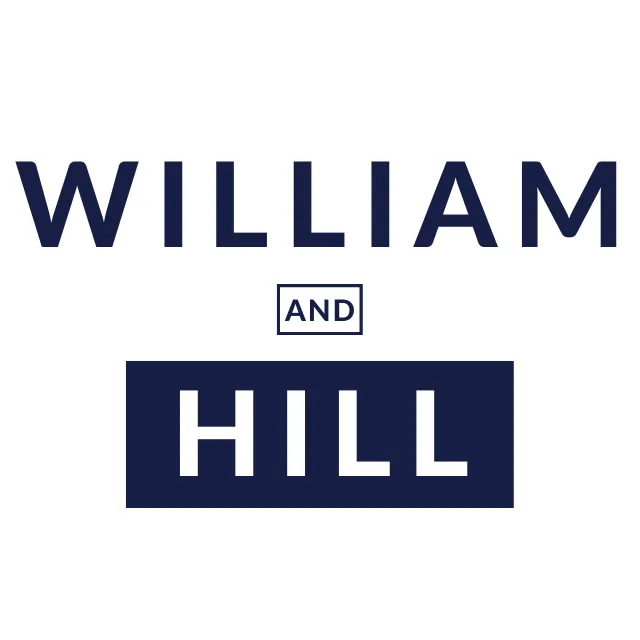
Google has an algorithm that determines which local businesses rank in a local search. The main factors that impact the local businesses chance of appearing in local search will include, proper categorization in a business directories, a businesses name, an address, and phone number.
Prominence, relevance, and distance are the three main factors Google claims to use for its algorithm to show results that best suit the local business.
- Prominence reflects how well-known a place is in the offline world. An important museum or store, for example, will be given more prominence. Mostly because they are historic or branded so everyone knows who they are. Google also uses information obtained on the web to assess prominence such as review counts, links, articles. (you can view your score for local SEO on ubersuggest.com)
- Relevance refers to Google's algorithms attempting to surface the listings that best suit what the viewer is looking for.
- Distance refers to Google's attempt to return those listings that are the closest to the location terms used in a user's query. If no location term is used then "Google will calculate distance based on what’s known about their location".
Here’s a step-by-step guide to improving local SEO:
- Create a contact page.
- Make phone numbers clickable on mobile devices.
- Add a map to your website.
- Include testimonials on your website.
- Claim Google My Business profile (and optimize).
- Claim social profiles.
- Create Locally targeted content such as a list of local events. Prioritize getting more customer reviews.
Step 1: Create a Dedicated Contact Page
These days, people want more detailed information about your business.
On your contact page, make sure you clearly show your “NAP:”
- Name
- Address
- Phone

If you choose to display your email address, I would recommend displaying it like this: Email
How to instructions:
- Type email
- Right click your mouse
- Select “link” or Command K (apple) Control K (Windows)
- Type email address
- Select apply
Include All of Your Business Addresses
Include your complete business name, address, and phone number of each in the footer element on your website.
Step 2: Make Phone Numbers Clickable on Mobile Devices
- 30% of mobile searches are location-related.
- Make sure your site is mobile friendly.
- 76% of local searches result in a phone call.
- Make sure your phone number is clickable. Example: 615-219-0427
- Post from Google to show you have to make your number clickable
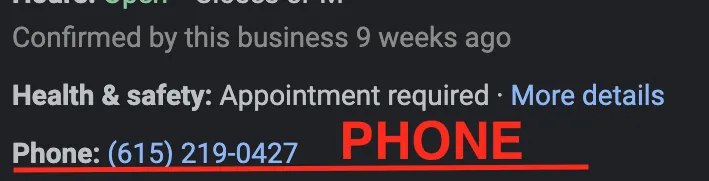
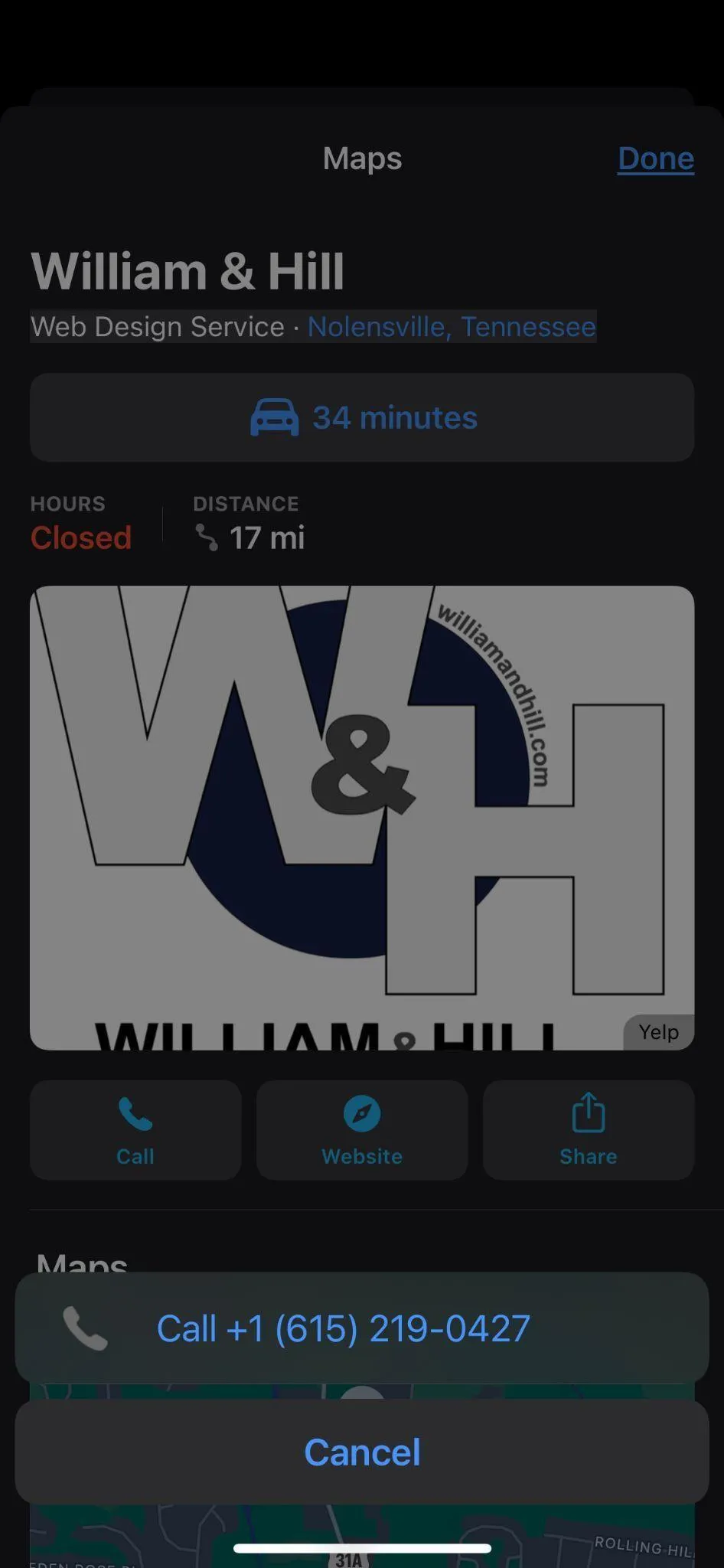
The intention of this whole blog is to express the importance of local SEO, along with some tips and tricks along the way. With that being said, the initial idea of local SEO is so people can find you, right?
When searching for places near you, don't you look up the location and how far it is from you? EXACTLY! So leading into our next topic… adding a map. Did you know that 86% of people look up the location from Google Maps?
Step 3: Adding a Map to your website
Adding a map to your website is important and efficient. Basically it's a one stop shop. You've already added a clickable phone number and email. Now all you have to do is make sure to add detailed map instructions near your address. Based on the Dunkin Donuts website, you can see how they have their map setup because they have multiple locations. Based on the picture shown below we wanted to note that they even have their map image clickable for easier, efficient, and convenient access.
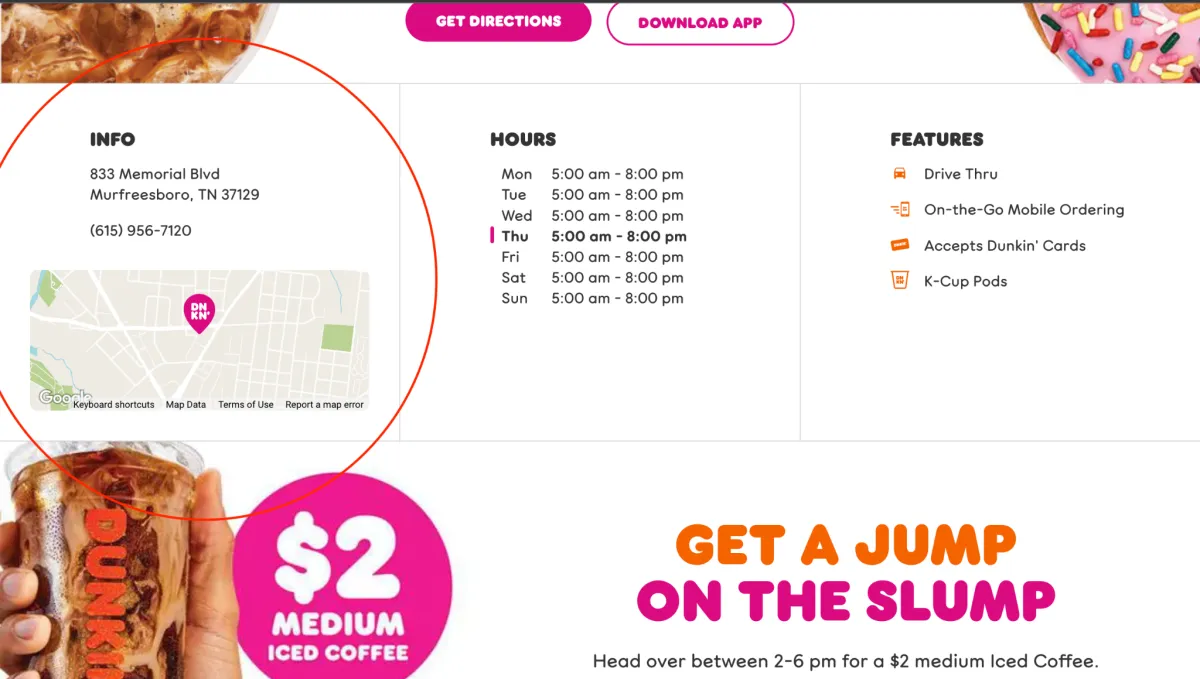
Step 4: Include Testimonials on your website
Hearing what your clients have to say is extremely important. Have you ever been searching for a good place to eat near you so you can check out the reviews, and make your decision based on the testimonials from others?
For an added local seo boost, add your testimonials on your website. This will build a sense of trust.
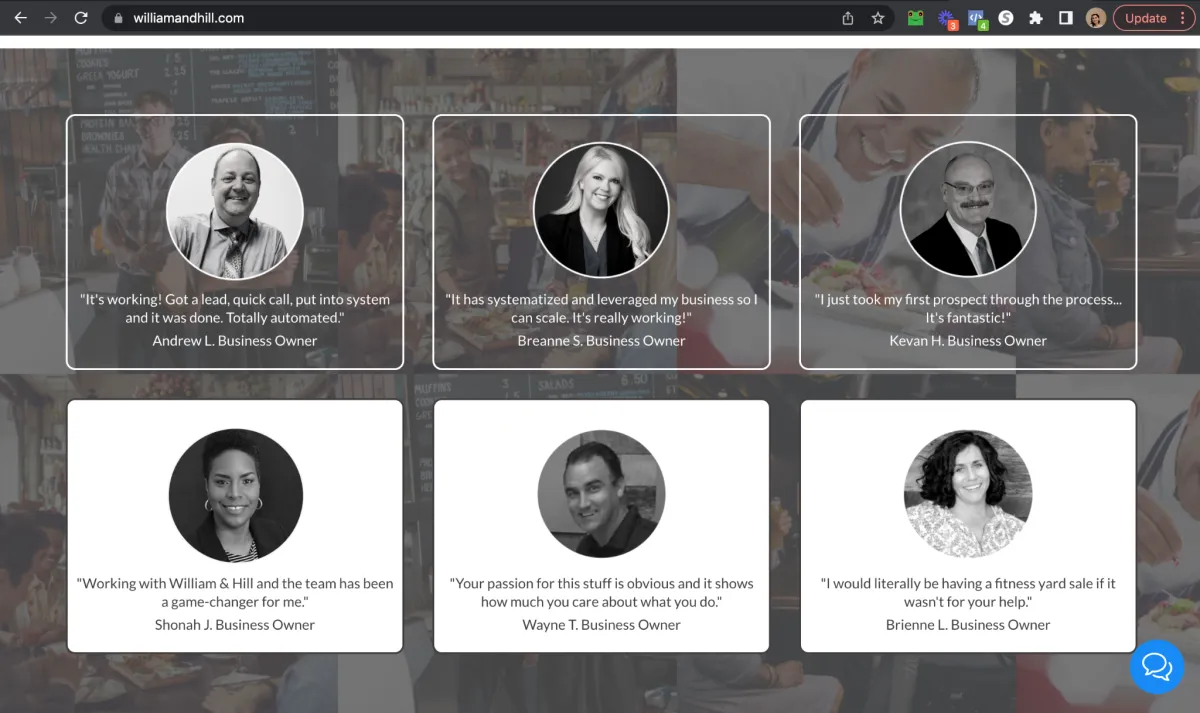
Step 5: claim your google my business profile
You need to make sure your business is properly displayed on google, through google my business.
Why?
Because to optimize your local area and appear on your local search engine, you need to make sure the algorithms used include your business. Filling out your Google my Business listing is a positive place to start. Example shown below:
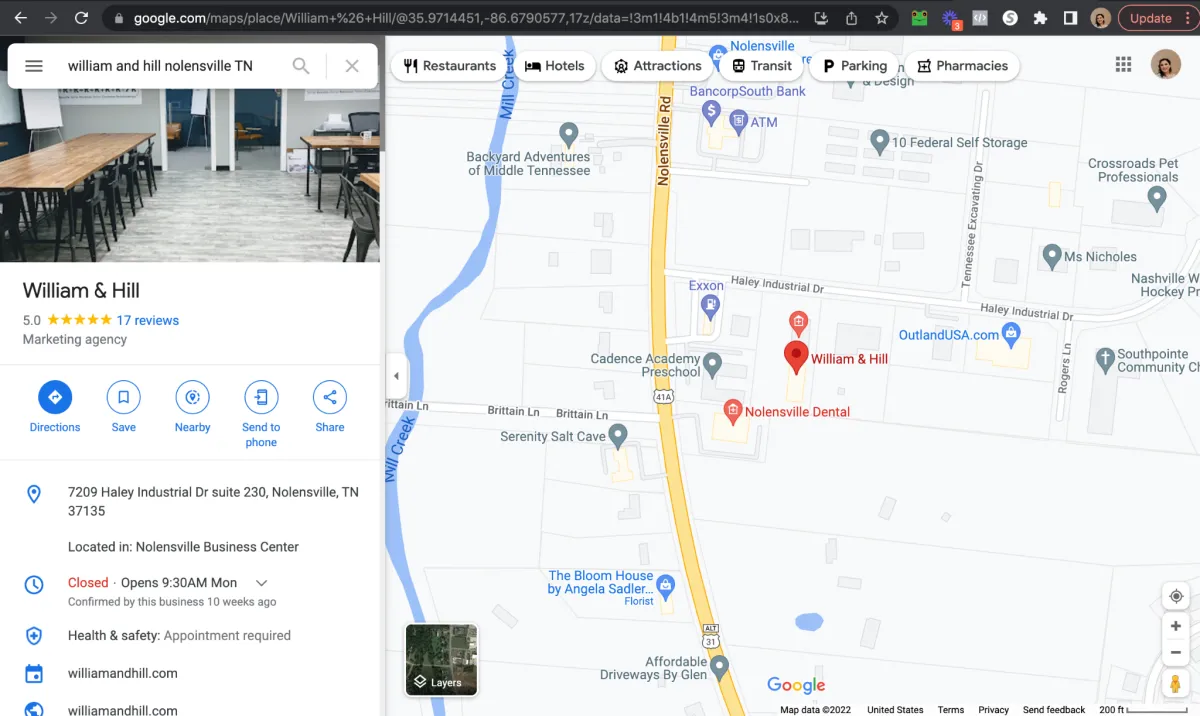
Step 6: Claim other Social Platforms
If and when you set up other social media platforms, make sure you're remaining consistent on all platforms. By setting up additional platforms you will become more visible to your future customers/hot leads.
We recommend also adding your Facebook, Instagram, and maybe LinkedIn accounts to your GMB profile view. This way you have provided direct link icons, that are clickable, to take potential prospects directly to your social profiles. Having this would also build more trust with the viewers because they will get a sense of what your culture is as a company.
Step 7: Create Local Content
Make sure when you're creating social media posts that you are targeting the correct audience. The aesthetic and wording should benefit the reader in some way and in doing so you could become a trusted source.
People strive for relatable content. How many times have you been scrolling through Facebook and you stop on a post because it's exactly what you searched earlier and forgot about? There goes the search engine algorithms targeting its audience ;)
Using hashtags and relatable content will help get your content to your audience. From what we have learned about local SEO, blogs are extremely beneficial.

Who is Your Target Audience?
By this point, you should already know what niche your audience falls under. “Niching down” is crucial for business growth. If you're just aimlessly creating content, blogs, videos, etc. without a direction or benefit to your viewers. You are wasting their time and your time.
As a business owner, your time is valuable and should be maximized. At some point you will want to stop putting fires out, as the firefighter, and become the fire chief. Meaning you will want to work on your business not in it.
All of this ties into your target audience. If you do not know who to tell about your awesome products, services, business then you're not optimizing.
Conclusion:
We may not be the best at writing this blog environment but we went out here and tried! Here you are reading this post and are learning how to do the same, in regards to, local SEO.
Remember, once you figure out how to optimize your local market, you will dominate your competition!
Focus on your niche and tailor your content to benefit your audience!
Make sure your NAP is up to date and visible, your website is mobile friendly, and your email and phone number are clickable.
Think smarter not harder!
What have you done to optimize your local SEO that's worked?!

Copyright 2022
